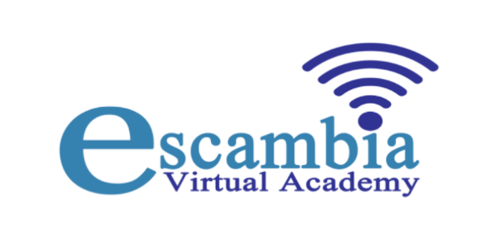How to Enroll
Important Announcement
Eligibility Requirements
Students entering kindergarten through seventh grade who have been enrolled in home education, private school or new to Florida are now eligible to apply. Prior public school attendance is no longer required.
Begin the process of enrolling your student(s) by following the steps below.
Steps to Enroll
Create an Account
Enrolling your student is important—but it shouldn't be difficult. We've designed our enrollment process to provide you with the tools, resources and guidance you'll need, any time you need it.
Create an Account
Set up a user account to start the enrollment process.
Already Have an Account?
Log in and resume your enrollment process.
Submit an Application
To submit an application, you'll provide us with basic information about your student and choose an available school. All enrollment documents must be submitted directly through your new parent portal on the K12 platform.
Visit Escambia Virtual Academy Office
Applicants must obtain the required intent form in-person at the Escambia Virtual Academy. Call 850.695.5457 to schedule an appointment. Our Escambia Virtual Office is located at: 2400 Longleaf Drive, Bldg 3, Pensacola, FL 32526.
Receive Official Approval
Upon successful completion of the online enrollment process and in-person intent form, your student will be approved. Please check your email for important information regarding your student's approval and how to access the online school.
Note: Applications must be reviewed by our District Administrators before FINAL approval for enrollment is given.
K12 will update your parent portal dashboard regarding enrollment status once approval notification is given by the district.
Thanks for your interest in the Escambia Virtual Academy. We look forward to you and your family joining our school community!
Questions?
Call us: 850.469.5457